Changing your Apple ID security questions may be a good idea if your identity has been compromised, your situation has changed, or you’ve just forgotten them. Regardless of the reason, you may easily reset those questions. After all, it is up to them to keep your Apple ID secure.
According to most users, they have no idea what their Apple ID security questions are or what the answers are. The good news is that you can start again right now and update your Apple ID Security questions and write them down someplace safe and secure.

The App Store, iCloud, Apple Music, and FaceTime are all unavailable to you if you do not have an Apple ID. Forgot your Apple ID password? You may easily get it back using security questions. The following is a step-by-step tutorial for resetting your Apple ID questions.
To reset the Apple ID security question, go to the security reset question page and log in using your Apple ID.
Related

What is an Apple ID and why should you have one?
Apple ID provides access to the App Store, iCloud, iTunes, Apple Music, and FaceTime, among other services. By using an Apple ID, you can protect your iOS device from prying eyes and also protect yourself while making payments.
You cannot explore your iOS device without an Apple ID. Almost everything needs you to sign in using your Apple ID. It assists in maintaining your device’s backup and much more.
Reset Apple ID Security Questions
STEP 1: Any device may access appleid.apple.com.
STEP 2: Continue by putting in your Apple ID and password (arrow next to password space).
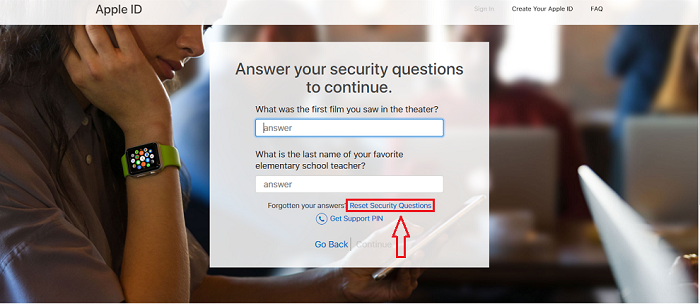
STEP 3: As soon as the screen comes up, click the option to reset your security questions, or you may do it yourself.
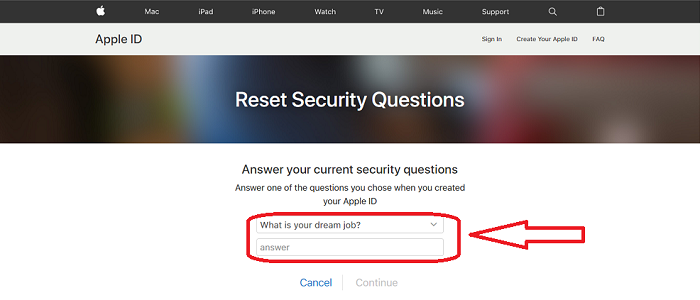
STEP 4: Various types of security questions are shown here. Afterwards, choose other security questions and answer them as well. Select continue to proceed.
Now you have changed your security questions. Still, if you don’t find it suitable to keep remembering security questions, you can opt for Two-factor authentication for Apple ID.
This lets you make your iOS device secure, even if your friend’s relatives know the password. You can easily set up Two-factor authentication from any iOS device you have.
The process of resetting Apple ID security questions if you forget the answer
- You may access this page by going to iforgot.apple.com and entering your password.
- Click Continue after entering your Apple ID.
- Once you’ve made that selection, click Continue.
- Change your Apple ID’s Security Question
- Once you’ve entered your Apple ID password, press the Continue button.
- Verify your identity by following the on-screen instructions.
- Now, choose and answer the new security questions.
You’re done if you click on the Continue button.
For Apple ID, choose new security questions.
Resetting the list of Apple security questions should be easy using this method. This time, make sure you write down the answers.
You may also set up two-factor authentication on iOS 9 or macOS X or later if you don’t want to deal with memorising your Apple ID’s secret questions. That’s all you’ll need to do in order to safeguard your Apple ID account.
However, if you fail the verification procedure, you will not be able to reset the secret questions for your Apple ID. “Cannot reset security questions” will appear as a notification when you try to do so. To reset your security questions, we don’t have enough information to do so. Find out what’s next!
Here is the quick guide Setting up Two-factor authentication for your Apple ID.
This guide on how to reset your Apple id security questions was created with your enjoyment in mind. You can follow us on Facebook, and Twitter.
You may also like:





