Let’s face it; we all have files and data we’d instead not share with the world. Over time, our hard drives get cluttered with these files, and more than merely deleting them is needed.
Enter the day’s heroes: 10 hard drive wipe software in 2024!
Have you ever deleted a file and realized it can still be recovered?
Yikes! That’s a scary thought. It’s like throwing away a paper only to find it blowing back into your face.

Recommended: How to uninstall Windows 10 built-in apps?
Why Do We Need Hard Drive Wipe Software?
Protecting Your Data
Just as you wouldn’t leave your diary for anyone to read, you shouldn’t leave your old data easily recoverable. These software tools ensure that deleted files are deleted, making them unrecoverable.
The truth is, when you delete a file, it doesn’t vanish into thin air. Instead, it hides, waiting for new data to overwrite it, and until that happens, it remains recoverable.
Cybercriminals or anyone with some tech know-how can extract these files, posing risks of identity theft, data breaches, or personal embarrassment.
That’s where hard drive wipe software steps in. You can check the tutorial if the external drive is not showing disk management.
Recycling Your Devices
Are you selling or giving away your device? Make sure you’re not also handing out your data. Using hard drive wipe software ensures your old device is clean and safe to pass on.
You might think you’ve deleted all personal photos, messages, and documents, but their hidden traces can still reside on the device. Using hard drive wipe software ensures that your old device is scrubbed clean, leaving no ghost of the past behind.
Factors We Consider While Listing Best Software for Data Wipe
When listing the best software for data wipe, three critical factors are taken into account to ensure it can securely and completely erase all the data, making it unrecoverable by recovery software:
- Effectiveness in Securely Erasing Data: The software’s ability to erase data securely is the primary factor. This involves overwriting existing data with random data or specific patterns to ensure it cannot be recovered. The software should offer different levels of data wiping, allowing for a thorough and complete erasure of all data on various storage devices, including hard drives and USB flash drives.
- Compatibility and Versatility: The software must be compatible with various operating systems and support various file systems. This ensures it can be used on devices and storage media. Additionally, creating a bootable ISO file for use on systems without an operating system or for wiping an entire drive is crucial.
- User Experience and Reliability: The software’s ease of use and reliability are also important. A user-friendly interface that guides the user through securely wiping data is essential. The software should also be reliable in its process, confirming that data has been completely erased and is beyond the reach of standard recovery software.
These factors ensure that the chosen software can effectively and securely handle data wiping across various devices and operating systems.
10 Best Hard Drive Wipe Software
1. EaseUS BitWiper

BitWiper
A robust data erasure solution by EaseUS, BitWiper guarantees thorough deletion, making data recovery a distant dream.
One software that has steadily gained acclaim in the hard drive wiping domain is EaseUS BitWiper. Let’s shed light on this software and discern why it’s considered a top pick in data erasure.
Overview
EaseUS, a renowned data management brand, offers many tools catering to various data needs. Among its arsenal, BitWiper stands tall as a dedicated utility to ensure that it has gone beyond retrieval when data is deleted.

Features and Benefits
- Thorough Data Wiping: BitWiper isn’t just a surface cleaner; it delves deep. Whether aiming to wipe an entire hard drive, a partition, or just specific free space, BitWiper does the job meticulously, leaving no trace behind.
- Multiple Wiping Algorithms: Recognizing that different users have varying needs, BitWiper offers multiple wiping methods, ranging from quick 1-pass wipes to in-depth 7-pass wipes. This ensures optimal flexibility and peace of mind for the user.
- User-Centric Design: Navigating technical software can often be a challenge. BitWiper breaks this stereotype with its clean, intuitive interface, ensuring even the least tech-savvy users can confidently secure their data.
- Compatibility: Adaptability is essential, and BitWiper shines here. It’s compatible with many storage devices, from traditional HDDs and SSDs to USB drives, ensuring a vast user base can benefit from its prowess.
- Speed and Efficiency: BitWiper, while thorough, recognizes the value of time. The software efficiently wipes data, ensuring users aren’t left twiddling their thumbs.
2. CCleaner
In the modern era, where digital footprints can be as telling as physical ones, keeping your digital space tidy cannot be overstated.
With many software options, one name often stands out: CCleaner. But why has CCleaner carved a niche in the hard drive cleaning arena? Let’s delve deeper.
Overview
CCleaner, developed by Piriform (now a part of Avast), started its journey as a simple PC optimization tool but has grown exponentially.
Today, it’s recognized as one of the go-to utilities for cleaning junk files and its hard drive wiping capabilities.

Features and Benefits
- Multi-faceted Tool: While primarily known for its cleaning prowess, CCleaner also offers a drive wiper utility. This feature ensures that your files aren’t just deleted but they’re wiped clean, rendering them unrecoverable.
- Customizable Wiping: CCleaner allows users to choose the level of data wiping, from a basic one-pass wipe to a more comprehensive 35-pass wipe. The flexibility ensures that users can select the level of security they’re comfortable with.
- Compatibility: Designed to work seamlessly across various platforms, CCleaner supports Windows and Mac and even has a version for Android. This cross-platform capability ensures that a broader audience can benefit from its features.
- User-friendly Interface: With its intuitive design, CCleaner ensures that users, whether tech-savvy or not, can navigate the software with ease. The straightforward interface makes the task of hard drive wiping less daunting.
3. BitRaser

BitRaser
Designed by Stellar, BitRaser is a dedicated software that ensures comprehensive data erasure across various devices, leaving no trace behind.
Many software solutions compete for attention in data erasure, but BitRaser stands out, claiming its ground as a top-tier choice. Let’s dive into BitRaser’s offerings and explore why it’s hailed as one of the best.
Overview
BitRaser, a heavyweight in data care solutions developed by Stellar, is a specialized tool crafted for secure data erasure. It aims to ensure that when data says goodbye, it’s a permanent farewell, unrecoverable.

Features and Benefits
- Robust Data Erasure: BitRaser provides a guarantee of wiping your data clean. Be it files, folders, applications, or system traces, nothing escapes its watchful eye, ensuring a clean slate every time.
- Variety of Wiping Algorithms: Security needs vary from user to user. Recognizing this, BitRaser offers a spectrum of algorithms, from the basic ones to advanced military-standard erasure protocols. The choice lies with the user, ensuring customizable security levels.
- Intuitive Interface: A software’s prowess is often marred by its complexity. BitRaser breaks this mold. With its streamlined, user-friendly design, even those new to the world of data security can easily navigate its features.
- Comprehensive Reports: BitRaser provides detailed erasure reports post-wiping, a feature often missing in similar tools. These reports prove the wipe, ensuring peace of mind and compliance with data protection standards.
- Broad Compatibility: BitRaser is quick. It supports various devices, from PCs to mobile devices, and caters to HDDs and SSDs. This universality ensures that BitRaser has got you covered no matter your device.
4. Ashampoo WinOptimizer

Ashampoo WinOptimizer
More than just an optimization tool, Ashampoo WinOptimizer offers secure file deletion, ensuring data remains unrecoverable.
Ashampoo WinOptimizer is a testament to this holistic approach, offering various features, including secure data erasure.
Let’s delve into the facets that position Ashampoo WinOptimizer among the top choices in hard drive wipe software.
Overview
Ashampoo WinOptimizer, a product of the renowned software company Ashampoo, is designed as a comprehensive system optimization suite.
Beyond data erasure, it promises to enhance system performance, clean junk files, and ensure user privacy through its multifaceted modules.

Features and Benefits
- File Wiper Utility: Within its suite of tools, Ashampoo WinOptimizer’s File Wiper stands out. This utility ensures that deleted files are unrecoverable, using sophisticated algorithms to overwrite data multiple times, eliminating any chance of retrieval.
- Ease of Use: Ashampoo WinOptimizer’s interface is both sleek and user-friendly. Even users who need to be more tech-savvy can navigate through its modules effortlessly, ensuring a seamless experience.
- Comprehensive System Optimization: Beyond data wiping, WinOptimizer offers tools for system cleaning, speed optimization, and registry cleanup. This multi-pronged approach ensures your system isn’t just clean and performs at its peak.
- Privacy Protections: In an age where privacy is paramount, WinOptimizer comes equipped with tools that prevent unwanted tracking, ensuring user data and habits remain confidential.
5. KillDisk

KillDisk
Renowned for its data nuking capabilities, KillDisk ensures that once data is erased, it’s gone forever, maintaining the highest security standards.
The digital universe is vast, intricate, and continuously expanding. Yet, as we store, delete, and recreate data, the essence lies in creation and practical and secure deletion.
Among the pantheon of tools available for this purpose, KillDisk stands tall, asserting itself as a formidable contender in the hard drive wipe software category.
Here’s a comprehensive look at why KillDisk garners such respect.
Overview
KillDisk, a product of LSoft Technologies, is an advanced software solution meticulously designed for secure data erasure. Its primary goal is unambiguous: to ensure that once data is deleted, it remains an irretrievable fragment of the past.

Features and Benefits
- Industrial-Grade Wiping: KillDisk doesn’t just scratch the surface. It dives deep, offering industrial-level erasure that abides by national and international data erasure standards, including the US Department of Defense standards.
- Versatile Wiping Algorithms: Different users, different needs. KillDisk recognizes this mantra, offering multiple erasure methods ranging from quick wipes to more comprehensive, military-standard protocols. This flexibility allows users to dictate the depth of their data’s burial.
- Interactive Interface: While a powerhouse, KillDisk is not a puzzle. It boasts a user-friendly interface, ensuring that secure data deletion is accessible even to those less tech-savvy.
- Real-time Progress Monitoring: Stay in the loop! KillDisk provides real-time progress monitoring, ensuring users are always informed about the erasure process’s stage.
6. Disk Wipe

Disk Wipe
A freeware dedicated to data erasure, Disk Wipe ensures that deleted files, irrespective of their type, are rendered irretrievable.
Disk Wipe is a gem in hard drive wipe software, earning its place among the elite. Here’s an in-depth exploration of why Disk Wipe is one of the best.
Overview
Disk Wipe, known for its meticulous data erasure techniques, is designed to ensure an eternal farewell when data is bid goodbye. It’s not about mere deletion but absolute obliteration, ensuring zero chances of recovery.

Features and Benefits
- Meticulous Data Erasure: Disk Wipe stands firm on its promise of leaving no trace. With its advanced erasure algorithms, once data is deleted, it’s consigned to digital oblivion, ensuring peace of mind.
- User-Oriented Design: Data security shouldn’t be complex. With its intuitive interface, Disk Wipe ensures that users, irrespective of their tech proficiency, can smoothly navigate the software, making data wiping a breeze.
- Support for Various File Systems: Versatility is key. Disk Wipe caters to various file systems, including FAT, FAT32, and NTFS. This adaptability ensures compatibility across diverse devices and systems.
- Portable Powerhouse: Disk Wipe is not tied down. Its portability ensures you can carry it on a USB drive or any external medium, enabling data erasure tasks on the fly without cumbersome installations.
7. DBAN

DBAN
An open-source champion, DBAN offers top-tier hard drive erasure capabilities, making data recovery a virtual impossibility.
DBAN, short for Darik’s Boot and Nuke, is a stalwart in hard drive wipe software, consistently garnering acclaim. Let’s delve deeper into the nuances that make DBAN an undeniable leader in its category.

Overview
DBAN, a brainchild of Darik Horn, is an open-source software crafted explicitly for the high-grade erasure of hard disk drives.
Its primary mandate is straightforward yet vital: when data is erased, it should be irrecoverably gone, ensuring the highest level of data security.
Features and Benefits
- Thorough Data Erasure: DBAN’s prowess lies in its relentless approach to data deletion. It doesn’t merely delete; it nukes, ensuring that data remnants are impossible.
- Open-Source Excellence: DBAN’s open-source nature is a testament to its transparency and community-driven enhancements. This ensures continuous updates, improvements, and accessibility to all.
- Broad Device Support: Whether it’s an HDD or an SSD, DBAN is up for the task. Its compatibility with various drives ensures users can leverage its power regardless of their device type.
- User-Centric Interface: While DBAN is powerful, it doesn’t intimidate. Though slightly technical, its interface is designed to guide users through the wiping process with clear instructions.
- Secure Standards: DBAN operates based on recognized and trusted data-wiping standards. Its methodologies are designed to thwart attempts at data recovery, ensuring absolute peace of mind.
8. Eraser

Eraser
Specializing in secure data removal, Eraser overwrites your data multiple times, ensuring what’s gone stays gone.
Eraser is a standout in hard drive wipe software, boasting features and reliability that have earned it a spot amongst the elite. Let’s explore what makes Eraser an esteemed choice for data erasure.
Overview
Eraser, developed by Heidi Computers Limited, is a specialized tool crafted with a single-minded focus: ensuring thorough and secure data erasure. It transcends standard deletion, leaving no room for data recovery and ensuring maximum security.
Features and Benefits
- Meticulous Data Erasure: Eraser doesn’t play around. Adopting advanced erasure techniques ensures that when data is marked for deletion, it’s obliterated to a point of no return.
- Versatile Scheduling: One of Eraser’s standout features is its scheduling capability. Users can set up tasks for recurrent erasures, ensuring regular and timely data wiping without manual interventions.
- Robust Algorithms: Security is paramount, and Eraser knows this. It offers multiple erasure methods, including recognized standards like the Gutmann and US DoD 5220.22, ensuring users’ flexibility and peace of mind.
- Intuitive User Interface: Despite its robust capabilities, Eraser remains user-friendly. Its interface is straightforward and intuitive, making secure data erasure a task even non-techies can comfortably undertake.
- Integration with Windows: Eraser seamlessly integrates with the Windows OS, adding itself to the right-click context menu. This ensures that secure file erasure is just a click away, enhancing user convenience.
9. Blancco Drive Eraser

Blancco Drive Eraser
With compliance with over 25 international standards, the Blancco Drive Eraser is the gold standard in secure data erasure, ensuring absolute peace of mind.
Blancco Drive Eraser is undeniably one of these top-tier tools, having earned its accolades through unmatched efficacy in data erasure.
Let’s unpack the facets of Blancco Drive Eraser that make it a go-to choice for many.
Overview
Hailing from the stables of Blancco Technology Group, a global leader in data erasure and mobile device diagnostics, the Blancco Drive Eraser is purpose-built to ensure watertight data deletion.
It isn’t about simple removal; it’s about destroying data, rendering it irretrievable.

Features and Benefits
- Unparalleled Data Erasure: Blancco Drive Eraser goes the extra mile, utilizing advanced algorithms and techniques that ensure data, once deleted, stays permanently inaccessible.
- Certified and Compliant: One of the hallmarks of the Blancco Drive Eraser is its compliance with over 25 international standards, reinforcing its credibility and reliability in data security.
- Detailed Reporting: Post-erasure, Blancco provides tamper-proof reports, validating the erasure process. This offers peace of mind and is essential for organizational audit and compliance requirements.
- Supports a Multitude of Drives: Whether SSDs, HDDs, or hybrid drives, Blancco Drive Eraser is versatile, ensuring thorough data wiping across various storage media.
- Centralized Management: Blancco offers centralized management for organizations, enabling IT teams to seamlessly oversee and control data erasure processes across multiple devices.
10. HDShredder

HDShredder
A comprehensive solution for all storage media, HDShredder guarantees data deletion that stands the test of any recovery tool.
HDShredder is among the top-rated hard drive wipe solutions. Let’s check why HDShredder is considered as a top-tier choice for secure data erasure.
Overview
Developed by Miray Software, HDShredder prides itself on delivering a comprehensive solution for data deletion across various storage devices.
Features and Benefits
- Thorough Data Wiping: HDShredder’s primary strength lies in its unyielding commitment to thorough data erasure. Employing advanced deletion algorithms, it guarantees that traces of wiped data are eradicated.
- Versatile Device Compatibility: From traditional hard drives (HDDs) and solid-state drives (SSDs) to USB flash drives and memory cards, HDShredder exhibits versatility, ensuring a wide range of devices can benefit from its capabilities.
- User-Friendly Design: Catering to beginners and tech enthusiasts, HDShredder offers an intuitive interface that simplifies data deletion, making secure erasure accessible to all.
- Multiple Editions: Recognizing the varied needs of users, HDShredder is available in several editions, from a free version for personal users to more advanced editions for professional and enterprise needs.
Data Destruction Using In-Built Features
In-built features for Hard Drive wiping are also available for Windows & macOS; let us check them.
Windows Built-in hard drive wiper
Most of us do not know about the in-built option for a hard drive wipe tool. Windows offers this feature to erase complex drive data. You are not required to download any external application once you use the security tool from Windows 10.
Follow some simple steps to erase the Hard Drive completely
- Open Settings> Update & Security > Recovery.
- Under Reset this PC, go to the Get Started button.
- From the following options, tap on Remove Everything.
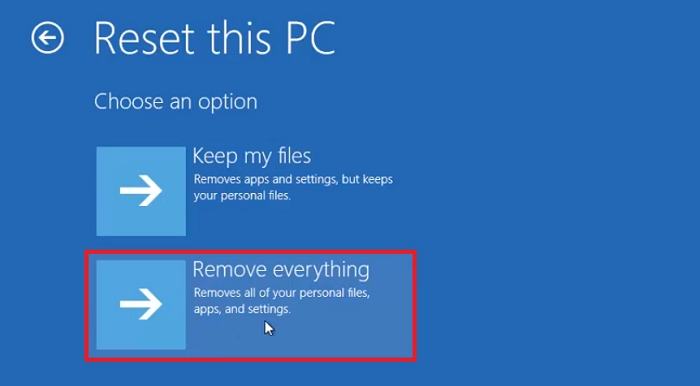
It removes your complex drive data, and your computer works as if it is new.
Disk Utility for macOS
Disk Utility is an option for macOS to remove data altogether from hard drives. You can also check the storage consumption and delete them in the partition. Follow some simple steps here.
- Go to Spotlight search and type Disk Utility (command + space).
- Select your drive and tap on the Erase button.

This completely erases your Drive on MacBook.
Conclusion
The best data wipe software stands out for its robust capability to securely erase sensitive information across various operating systems, including Windows Server.
It offers comprehensive solutions for internal storage and external drives, ensuring that data on an external hard drive is thoroughly wiped.
Throughout the process, these software tools maintain a high standard of security and ease of use, making them indispensable for effectively managing data security and privacy in today’s digital landscape.
Our recommendation is CCleaner; alternatively, you can opt for EaseUS BitWiper for an affordable solution.
FAQs
⭐️ Why can’t I use my computer’s ‘delete’ function?
The standard ‘delete’ function on most computers removes the reference to the file but doesn’t remove the actual data. This means the deleted files can often be recovered using specialized software. Hard drive wipe software overwrites the data multiple times, ensuring it’s irretrievable.
⭐️ Is wiping an entire hard drive necessary, or can I erase specific files?
While many hard drive wipe software options allow for complete disk erasure, most also offer the capability to securely delete specific files or folders, giving users flexibility based on their needs.
⭐️ How long does it typically take to wipe a hard drive?
The duration depends on several factors, including the size of the drive, the method of erasure chosen (some methods involve multiple overwrites for added security), and the software’s efficiency. It could range from a few minutes for specific files to hours for entire drives.
⭐️ Are there any risks associated with using hard drive wipe software?
When used correctly, these tools are safe. However, users should exercise caution as once data is erased using these tools, it’s permanent and cannot be recovered. Always ensure you have backups of essential files before proceeding with a complete wipe.
⭐️ Does hard drive wipe software also work on SSDs (Solid State Drives)?
Many modern hard drive wipe software options are compatible with HDDs (Hard Disk Drives) and SSDs. However, checking the software’s specifications is always advisable to ensure SSD compatibility.
⭐️ Are all hard drive wipe software options paid, or are free versions available?
There are both paid and free versions available. While many free versions offer robust data erasure capabilities, paid versions offer additional features, enhanced speed, or premium customer support.
⭐️ How does hard drive wipe software ensure data is irrecoverable?
These tools typically use advanced algorithms to overwrite the data multiple times, burying it under layers of random information.
You may also like the following:






