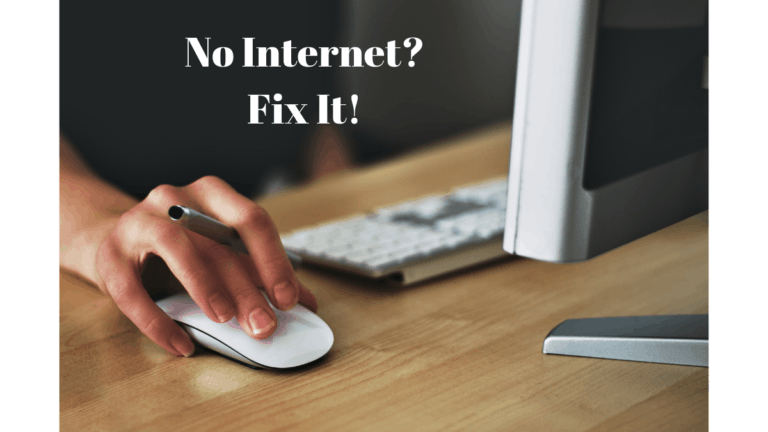There might be many reasons for recording your Windows PC screen. You might be capturing shots for YouTube videos, preparing slides or assignment or recording the game. There are many great software that makes this really easy some of them are free and some are paid, that depends on your working capability.
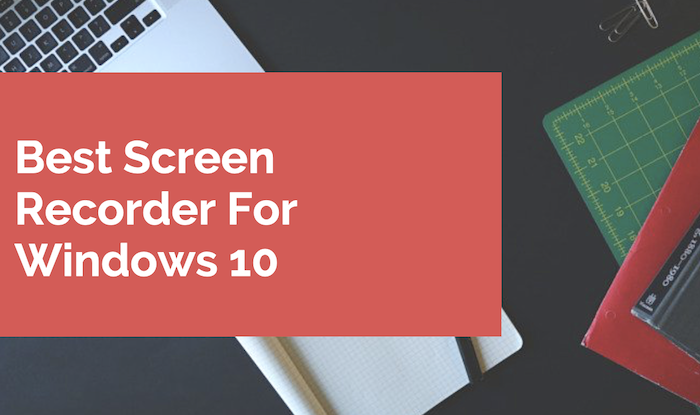
We have listed some best screen recorder for Windows 10 including the in-built feature from Windows. If you are not working as Pro then picking a free tool is enough for you.
5 Best Screen Recorder For Windows 10 PC
1: Using the In-built feature

Most of the Windows users are unknown to the in-built feature of capturing your screen. But you can record it with some tricks. As on Windows
- Go to Xbox App on your PC (Type Xbox on the search bar).
- Press Windows+G on the keyboard and select Yes, this is a game.
- Now select Start Recording.
This starts your recording your screen and to stop it you can hit the stop ???? button or Windows+alt+R key to stop recording. The recorded video saved as MP4 format.
2: Snagit

- Combine images: You can easily combine images takes from two different shots.
- All your favourite tools at one place: Widely used tools must place at a single place and you can manage them easily.
- 2000+
self made stamps withquick search - Easy to navigate tools with Advanced Interface
You can check the special ongoing discount on Snagit Individual and Business license at our discounted page.
3: FlashBack Pro

- Record specific region to record
- Support webcam recording
- Add watermarks
- Multiple monitor recording
- Direct YouTube sharing
There are many other advanced feature that makes your video perfect. If you want to try FlashBack Pro then check for the free trial period extended to 30-days.
4: Movavi Screen Recorder Studio

Movavi is a perfect choice if you are looking for decent software. This software allows you to capture videos from all platform such as capture online video, Skype calls, or desktop activities. Movavi Screen Recorder is simple to use and let us check some of its features here.
- Select the specific portions to record.
- Put the voiceover on your video using a microphone
- Set different parameters such as volume, frame rate.
- Add captions and music
Movavi allows you to edit your captured video by adding some additional effects. The best thing is Movavi offers a free trial period, you can also check for the latest discount here.
5: Wondershare Filmora scrn

This is another professional software with advanced User Interface. If you are looking for a rich feature screen recorder with less price then without any second thought you can go for this. Let us see some of the features here.
- Perfect for recording fast movements
- simultaneous recording of your screen as well as webcam
- Full editing suite
- Effective tools
Final Comments
As all of the above apps/ software are best in term for screen recording. If you are looking for a professional tool then we recommend you to use TechSmith Snagit or Filmora
I hope you made your mind about your most liked screen recorder windows 10 software.
You may also like:
- 10 best download manager for chrome that you must have
- How to remove unwanted object from photos
- 5 best video editing software for Windows 10
You can follow us for more technical stuff on Facebook, Twitter or Google+